PayPal Currencies
Made by: Junkyutee.Trades
How To Switch the Recieving Currency:
You can pick the currency the recipient gets when sending anyone money and here's how to do it:
1. Click on CAD (circled in the photo) it will open up a drop down menu.
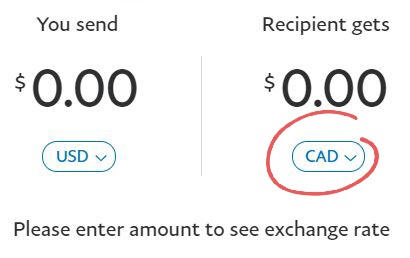
2. A menu with all the currencies Paypal accepts will open up. Scroll down to find and select USD.
The menu can look different depending on the device you're on but the information will be the same.
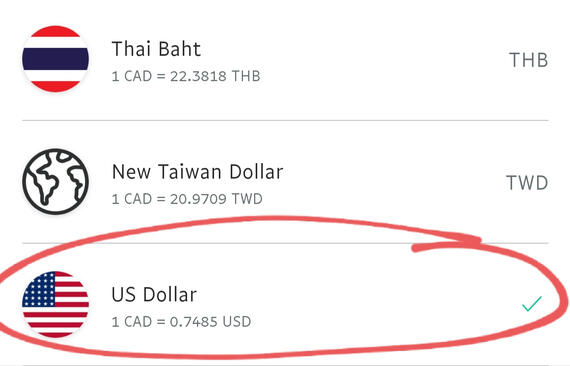
Sometimes Paypal will merge everything together and show only USD. As long as it shows that the recipient is receiving USD, you've successfully switched the currency to USD.
Here is what it could look like for you:

Here's a Video:
Reason For this:
Many people, including myself, always ask for USD is because we can avoid hidden fees when everything is sent in the right currency. If you let PayPal automatically convert the currency, we do not receive the correct amount. PayPal takes an extra part of the money you send and gives us less than what we should be getting. Not everyone can keep covering for the extra fees since it adds up quickly.
Extra Stuff:
If you're a gom/seller, feel free to use this guide. Please just don't claim this as your own since I put a lot of effort into making this and thought on how to make it as simple as possible. I put it on a carrd it so that many people can use this. It was also to spread awareness about the fees as many people still don't know about how PayPal takes our money through all the currency conversions.
Made by: Junkyutee.Trades